Blog - SoftHopper - Premium Wordpress - Html - Ghost Theme
SEO (SEARCH ENGINE OPTIMIZATION) – AN OUTLOOK
Search Engine Optimization (SEO)
Imagine yourself as the single provider of all the information available on the web today, you feel like drowning in the ocean of broadness with nowhere to go but to supply your suppliants with what they need and make sure that they get what they are after for. It’s a complete aggravation of confusion and complexity. Now, do you want to make the web uninformative and irrelevant to the information seekers? NO, of course, but in what way?
You need to have a system in which it will turn out to provide the best information to answer the query of the researchers. Yet is a difficult and tiring job to individually evaluate the information that you have since you are the only provider on the web and with your tons of unsegregated data then it will take you quite a long time to get going. Do you need to give them the best information right? Here is the time SEO or Search Engine Optimization makes its entrance to solve the problem of the provider and the seeker.
How SEO works?
It is like a segregation of the information on the web and it is arranged according to the needs of the researcher. This is now mainly used by many websites to deliver the perfect content for their client’s questions. Google is one of the biggest Search engines as of today. It takes a keen look at every detail on the web and uses algorithms to turn the broad information to specific and appropriate results based on the query.
So if ever you have a website in which you are having information that you want to be visited and used by the researcher you must have high rankings on the web. Now this is SEO. Your websites should contain the necessary details in order to be included in the production of the algorithms that will be used by the search engines. Well, we are now going out on how to have good SEO rranking for your website to be visited by most researchers. Here are the necessary ingredients:
Keywords
This is very important that your websites should contain the necessary words so that when search engines evaluate your site then it will have the words that the seeker needs.
Headings or Titles
Your titles must be of relative content to your website so that it will be easier to retrieve since it is much attended by the search for it has good structure and thought the relation to the information being searched.
Links
If your page has a lot of trusted affiliate websites then it is given more attention by the search engine. Also if you have a lot of media domains that links back to your site and it contains good information so as be made as a recommendation then it gains more priority on the searches.
Reputation
This is also of a consideration made by the web engines. If your website has consistent visitors with a good feedback as well as you are having a good traffic population then your web page is a rising one. This will reflect a good image to the search engines thus will put you in the first place when someone is searching for something related to your site.
Well, those are only the basic things needed to give a full blow to your website in order to be in the top ranks of the search results. Basically, SEO is a type of marketing strategy in which it caters you a whole load of traffic for your website thus your site is of higher priority. So in general, good SEO rank puts you to a great possibility of receiving a notable and consistent number of traffics compared to other sites. High rank in SEO equals a bigger success of your site.
How To Create Password Protected Page or Post In WordPress Without Plugin
Creating password protected page or post in WordPress always helps you securing your content. Any type of content you create – text content, video content, audio content, If you want to secure. This step by step post will help you creating password protected WordPress page or post. You do not need to use any plugin or extension to create password protected page. WordPress has default options to create password protected page or post. When you publish a content, you have three different visibility setting that helps you creating private or public page or post.
How To Create Secured Password Protected Page or Post
Log In To Dashboard
Login to your WordPress dashboard with your admin user ID & password. This will give you full functional access on your WordPress website. If you do not log in with admin user ID or you have limited access on that WordPress website as WordPress subscriber ID. You might not get the option to create any post. So step number one is log in with an admin access.
How To Add Custom Scrollbar In WordPress Using Plugin
How To Add Custom Scrollbar In WordPress Using Plugin
Using a custom scrollbar plugin helps you integrating scroll down specific text area or image area into the page or post. When you need to set long content in a small box or content area, you can use Custom Scrollbar plugin to add scrolling content on your website. You need to install ” custom scrollbar WordPress plugin ” & add shortcode generating from custom scrollbar plugin. This will help you integrating custom scroll area on your website. If you follow this video tutorial, you will able to learn each & everything about custom scrollbar plugin. This is super easy to use & compatible with lastest WordPress version as well.
Top 7 Must Have WordPress Plugins For Your Blog
Top 7 Must Have WordPress Plugins For Your Blog
To get more SEO advantage and facility from your website, you should install some plugins that will increase your site security as well as SEO benefit. In this video post, you will get the suggestion of some popular SEO plugins and security plugins as well that will help you a lot and you should install must. Without proper care of best SEO properties, you will not receive proper advantage from your website. This is the reason we suggest to install these plugins when you start your WordPress website.
All of the plugin shown in the video are free and help you getting extra facility from your WordPress website. If you install them, you will get hassle-free WordPress website. Watch the video and take proper step to secure your website and increase SEO value together.
How To Stop Spam Registration In WordPress Website 2017
WordPress is a giant CMS (Content Management System) platform and millions of WordPress developer are working to push WordPress ahead. And thus spammer’s also analyzed a lot – how they can get SEO facility from others WordPress website without doing anything. This is the reason, We get huge spam registration in our WordPress site often. In this review post, We will write about some important WordPress security plugins that will assist you stopping spam user registration to your WordPress website. WordPress plugin is a great weapon that always assists you to protect any kind fraud activity happening on your website.
Plugins always give extra facility you want on your WordPress theme. We will list some important security plugins that can help you protecting spam registration and spam comment as well.If you read the features of that specific plugins, this will help you to understand each and everything about that specific plugins. Most of the plugins have compatibility issue and people do not want any broken link issue on their website. If you install plugins that do not work on your site, this can increase your website loading speed as well as stop some function also. So you have to use recently updated WordPress plugins that have good customer review and most of them are positive.
Top 6 Essential WordPress Plugins That Helps To Stop Spamming
WPForms – User Registration Addon: WPForms is a popular user registration system that helps you to set every single rule, you want on your WordPress website. You can add user activation system via email or an administrator can approve new user manually. This will help you identify every single user perfect for your website. You can integrate your user data with your MailChimp, AWeber or GetResponse also. This extends your email marketing facility as well. WPForms helps you creating every single field you want on your WordPress Registration box and helps you creating a robust user account. Read More
Facts You Should Know About Newly Released WordPress Version 4.7
WordPress has released their newer version 4.7 last 06-12-2016. In this handy post, we will discuss the facts you should know what chances you are getting in newly released WordPress version 4.7. WordPress released a new theme along with a new version that is named Twenty Seventeen. Twenty Seventeen is fully designed based on WordPress latest Version. All necessary improvement WordPress made, implemented in Twenty Seventeen WordPress Theme. This is a default theme for WordPress 4.7 & this is not compatible with the lower version of WordPress. Because all new codes and feature added in Twenty Seventeen that only functional in WordPress Version 4.7.
WordPress updated some important feature to newly released version – Video Header, Visual Editor for Customizer, Starter Content, White Spacing in Menu & List, Unlimited Color Changer with Color Picker, Accessibility of Image Alternative Text and much more. We will discuss all essential points to understand you what changes WordPress made on their newer version. WordPress released few theme before without any starter content. Using those theme was hard for the primary user who does not have good knowledge about WordPress. Because nothing will look similar to a preview image and you do not any option to import demo or starter content.
Features Added in Newly Released WordPress Version 4.7
Video Header: For decorating your stunning WordPress website nowadays people using video header often. Before 6th December this feature was available in few premium WordPress theme and theme developer added the feature to their theme. But now you will get the feature available in WordPress as well. When you are using WordPress theme from theme directory you have an option in admin panel to select video as header media. Read More about Video Header. Read More
Things You Should Know Before You Change Your WordPress Theme
Changing the WordPress theme is a donkey task and there have huge possibilities to lose your data maximum time. You can lose your tracking as well, thus we suggest you to make a checklist of necessary data,You should take a backup before you proceed changing your WordPress Theme. This will help you to recover your necessary data even you delete that data permanently. Most of the WordPress theme layout is similar,but few WordPress theme comes with a unique design. Sometimes theme designer creates single page WordPress theme, whether rest of the theme developer building multi-page WordPress theme.This increase confusion and sometimes you lose your data that is impossible to undone sometimes.
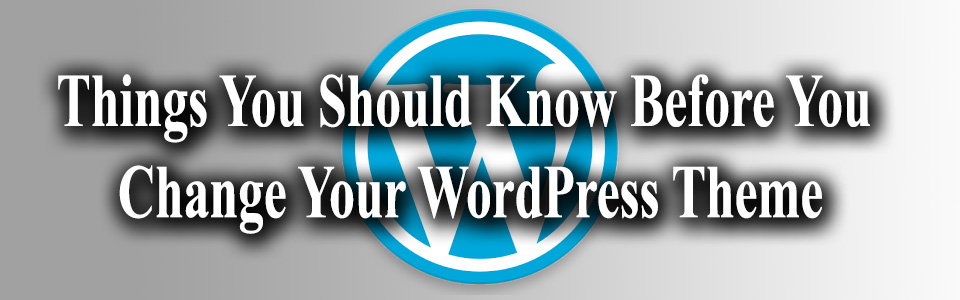
If you have good web hosting with enough space, you can generate theme backup often. This is a good trick to keep your website secure always. This helps not to restore only the theme data, this also ensures repair your database information as well. When someone tells the importance of backup in web or physically, most of the people understand database backup. Taking database backup is a good thing, but in this tutorial, we will include some points – what should you do before you change your WordPress Theme. This ensures protecting your site data and you can place your data in expected area in case you lose that section. Read More
Best BuddyPress Website Templates
Popularity of social sites increasing day by day. People now-a-days are more active in social site than other sites. Though search engine has great value, but people in recent days trying to get solution from social site. As they are invloved in a strong community online, they ask question in community & get quick trusted answer. Thus the importance of social site building increasing & buddypress is a best solution for creating social sites.
10+ Best Video Blog WordPress Themes
Making a website for sharing video’s is a better decision always. Because a video is a richest form of content where audio, image , text all are included together. A video explains everything in a better way. So people love to create video blogs now-a-days. If you are in indecision what video blog theme should I use, then this handpick list of some awesome video blog template will help you to choose best video blog template for you.
Searching for best wordpress theme? SoftHopper Released Ramble MultiPurpose Magazine Theme with 100 Plus Layout. Check it here!
We’ve visited some WordPress theme directory & some video blog also to figure out which is the best theme in this category. What we realized, it’s not so easy to declare a specific theme as best. So we decided to make a list of few best theme, so you can pick best one for you based on your demand.
Top 10 Best Music Website WordPress Templates 2016
Best Music Website WordPress Templates 2016
Music is an important element of modern life. If you wanna enjoy your life properly, there is no alternative of listening music. From thousands of category , different people love different type of music. Music of different countries have different test & delicacy. From different websites, we can hear different types of music. If you are thinking to build a music website for your band this post is for you, choose the best wordpress music templates from below handy list.
Searching for best wordpress theme? SoftHopper Released Ramble MultiPurpose Magazine Theme with 100 Plus Layout. Check it here!







